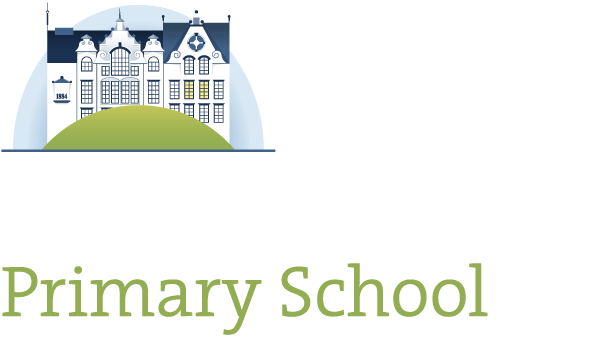We are pleased to share a range of online resources which will help support your child’s learning at home.
These links will send you to the Primrose Hill portal for each of the websites. Once there, simply type in your child’s unique username and password to gain access to the resource. Ask your class teacher if you are unsure of your usernames and passwords. Your child may be directed to a particular activity or video by the class teacher via the Google Classroom or the Home Learning area of the website.
With Google Drive, the children can continue work they started at school, create new documents, presentations and spreadsheets and share them with their teacher. If you have an iPad at home, Google Drive, Docs, Sheets and Slides can be used by downloading the Google Drive app.
Purple Mash, Brain Pop and Espresso are full of a range of interactive learning activities and videos.
So what are you waiting for? Explore, create and learn!
Parents, visit the CEOP (Child Exploitation and Online Protection) website for advice on how to keep your child safe on line.
Don’t forget to use Kidrex when searching the internet, to ensure all search results are child friendly.